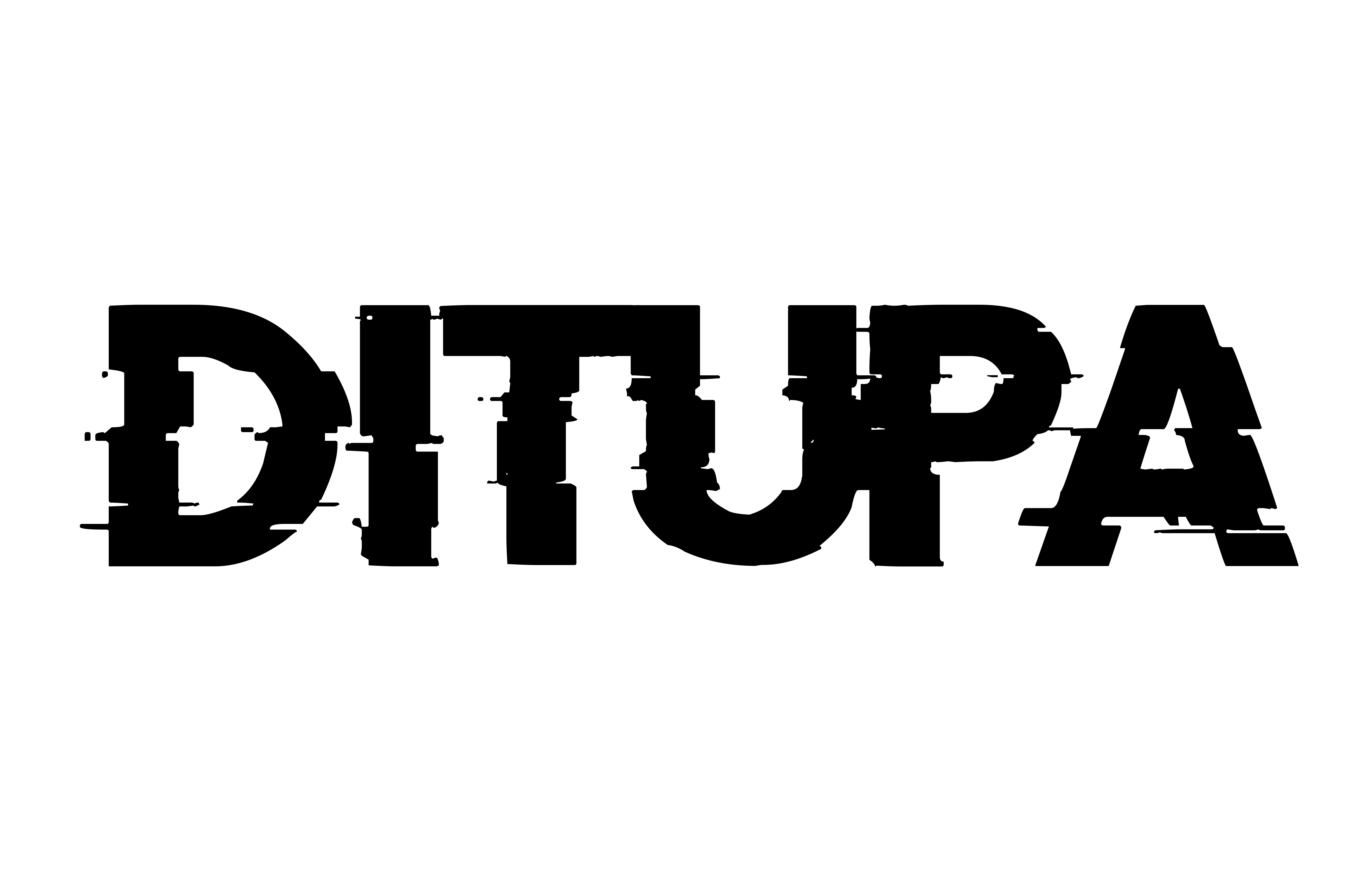FAQ
What OBD devices work besides the DITUPA WIFI ADAPTER?
- MHD Universal WiFi Adapter
- MHD WiFi OBD2 Adapter F/G Series and Supra (black)
- modBMW WiFi ENET
- ENET cable incl. iPhone adapter
Before flashing the following must be observed:
- iOS -> Settings -> Cellular -> WLAN support must be on.
- One license is valid for one car. But with one device several cars can be made if several licenses are bought. You must always log in with the same email address when buying a license.
- do not press logout in the app, because then the TAN expires.
-check if the plug is in the right position.
- It is better to plug in the belt first, then turn on the ignition. Climate, ventilation, light.
- Ignition is on when the MKL is permanently lit and the engine is not running.
- open or close the door before switching on the ignition, do not do anything to the doors during this time.
- ideally connect battery trickle charger or drive for at least 20 minutes before
minutes beforehand.
- Do not program if the battery is already old and weak.
What to do if the programming stops?
-Follow the instructions in the app. Of course, we have also built a recovery function into the app, which allows you to restore your controller.
-If this does not work, contact us via our support ticket or in the WhatsApp chat window at the bottom right of the page.
What are DITUPA standards?
- all data is hand developed by master mechanical engineer according to DITUPA standard.
- What is DITUPA standard -> always maximum component safety because all limiters are active, set stricter than factory, and additional limiters like exhaust temperature controller active.
Altitude test at 3200m on the Großglockner alpine pass road
How will my license be activated?
-After the successful purchase of the license you will receive a mail with the TAN code which is to be entered on the home page of the app.
My device does not connect to the car
-Is the adapter correctly and firmly plugged into the OBD socket?
-Is the ignition turned on and the seat belt fastened?
-Is the device connected to the correct adapter WiFi network?
-Is the correct adapter selected in the app?
i. Gear in the upper right corner -> Select adapter
The app has connected to the car but I can not make a selection make
-Make sure the device is connected to the internet (4G/5G or WLAN if a wired connection to the car has been established)
-Swipe down on the screen to run the query again.
-During the programming there was an interruption
-Make sure that the battery is sufficiently charged, charge or bypass if necessary
-Is the ignition switched on and the seat belt fastened?
-Are consumers such as lights, ventilation, radio, air conditioning switched off?
-Select the programming procedure again.
-If there is another abort, use the recovery function.
Only a Stage 1 is displayed for my car
-For technical reasons, Stage 2 is not possible for the existing car.
-The Stage 2 is in preparation and will be available soon.